As organizations increasingly pivot toward digital operations, the stakes for maintaining a robust, secure, and efficient IT environment have never been higher. Downtime, security breaches, and system inefficiencies can ripple through a company, causing disruptions that impact everything from productivity to customer trust.
This growing reliance on technology demands a proactive approach to IT management, where issues are not just resolved quickly but anticipated and prevented before they occur.
This is where Connectwise RMM (Remote Monitoring and Management) steps in as a game-changer. Far more than just a traditional IT tool, Connectwise RMM is a comprehensive, all-in-one solution tailored specifically for IT service providers.
It equips them with the powerful capabilities needed to monitor, manage, and secure their clients’ IT environments remotely. By harnessing the power of Connectwise RMM, service providers can not only enhance their operational efficiency but also deliver unmatched value to their clients, ensuring that their systems are always optimized, secure, and ready to meet the demands of today’s digital business landscape.
What is Connectwise RMM?
Connectwise RMM is a sophisticated and dynamic software platform designed specifically for IT service providers to monitor, manage, and support their clients’ IT environments remotely. As part of the comprehensive Connectwise suite—which also includes solutions for business management, cybersecurity, and automation—Connectwise RMM serves as a critical tool in the IT service provider’s arsenal, helping to ensure that client systems are always operational, secure, and up-to-date.
At its core, Connectwise RMM provides IT teams with a centralized platform that offers complete visibility and control over entire networks. This powerful capability includes monitoring system performance, deploying software updates, managing backups, and responding to security threats—all from a single interface. The platform’s design emphasizes ease of use and integration, allowing IT professionals to streamline their workflows by consolidating tasks that might otherwise require multiple tools.
A standout feature of Connectwise RMM is its automation capabilities. IT management often involves repetitive tasks that, while essential, can consume valuable time and resources. Connectwise RMM allows these tasks—such as patch management, routine system checks, and software deployments—to be automated.
This reduces the need for manual intervention, which not only improves efficiency but also minimizes the risk of human error. By automating routine processes, IT teams are freed up to tackle more complex and strategic challenges, thereby delivering greater value to their clients.
The Importance of RMM in IT Services
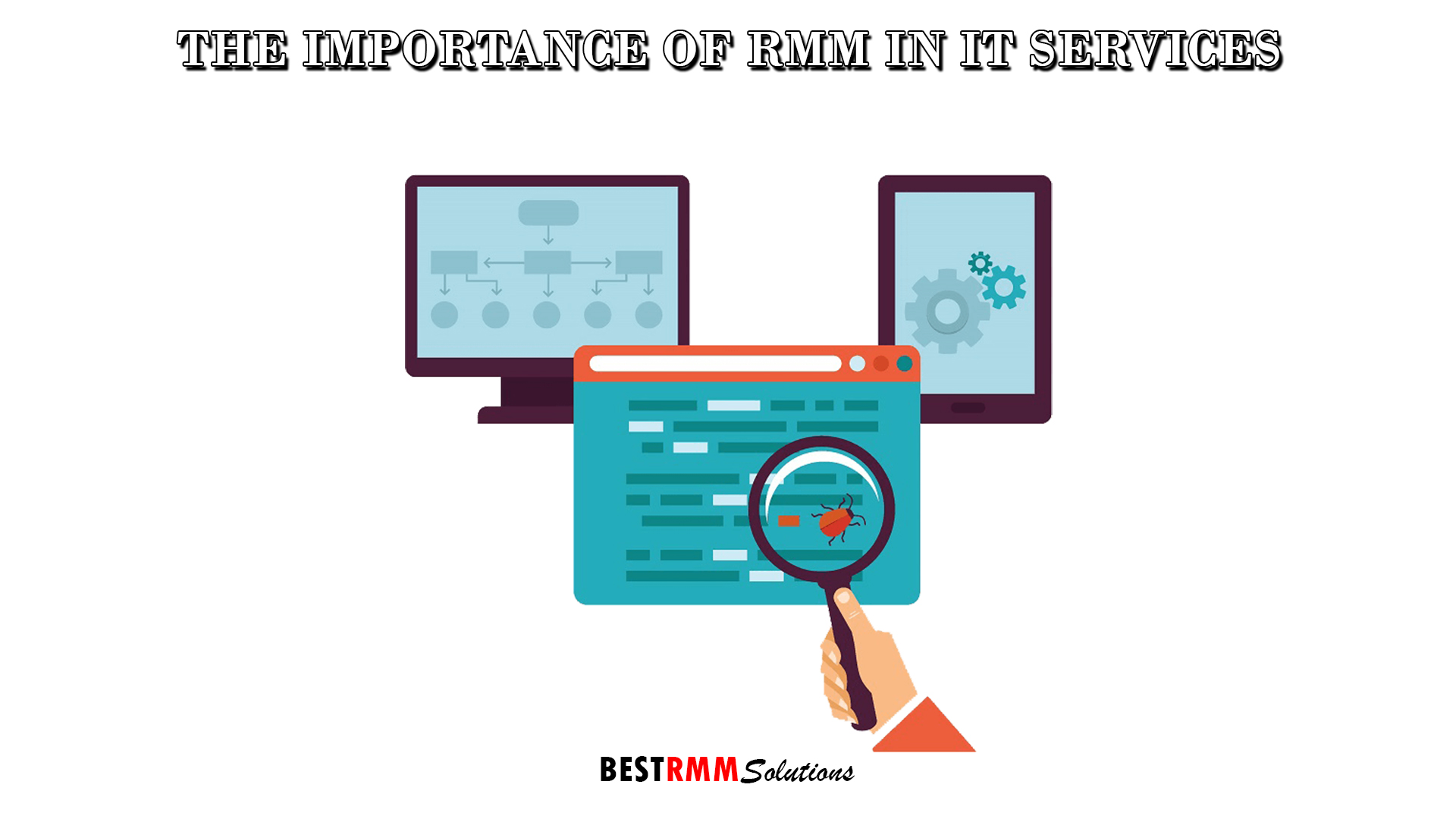
In today’s increasingly digital and interconnected world, the ability to manage IT systems remotely is more than just an added convenience—it has become a fundamental necessity. For both Managed Service Providers (MSPs) and in-house IT teams, Remote Monitoring and Management (RMM) tools like Connectwise RMM are critical to maintaining the smooth operation of IT infrastructures.
One of the key advantages of RMM tools is their proactive approach to IT management. Traditional IT management often operates on a reactive basis, where issues are addressed only after they arise. This approach can lead to costly downtime, data loss, and other significant disruptions to business operations.
RMM tools, on the other hand, allow IT professionals to monitor systems continuously, identifying potential problems before they become critical. This proactive monitoring reduces the likelihood of downtime and helps prevent minor issues from escalating into major disruptions.
In addition to improving system reliability, RMM platforms are also essential for maintaining security across IT environments. With cyber threats becoming more sophisticated and frequent, having a tool that can provide continuous monitoring and rapid response capabilities is crucial.
Connectwise RMM, with its advanced security features such as endpoint protection, automated patch management, and real-time alerts, ensures that IT infrastructures are well-protected against a wide range of threats. This capability not only safeguards client data but also helps businesses maintain compliance with industry regulations and standards.
Key Features of Connectwise RMM
Connectwise RMM is a powerhouse in the realm of IT management, offering a suite of features that significantly boost the efficiency and effectiveness of Managed Service Providers (MSPs) and in-house IT teams.
Each feature is designed to address the specific challenges of managing complex IT infrastructures, ensuring that systems run smoothly, securely, and with minimal downtime. Here’s a deeper dive into the platform’s most compelling capabilities:
1. Automation
In the fast-paced world of IT management, time is of the essence, and Connectwise RMM’s automation features are a game-changer. The platform allows for the automation of routine yet critical tasks such as patch management, software updates, system checks, and even routine maintenance.
By automating these tasks, IT teams can reduce the need for manual intervention, which not only saves time but also minimizes the risk of human error—a common source of IT issues.
Automation ensures that tasks are executed consistently and on schedule, leading to a more reliable IT environment. This is particularly beneficial for MSPs managing multiple clients, as it enables them to maintain high service levels across different environments without stretching their resources too thin.
2. Remote Access
In an increasingly remote and distributed work environment, the ability to access client systems from anywhere is indispensable. Connectwise RMM excels in this area by providing secure remote access to client systems. This feature enables IT professionals to troubleshoot issues, deploy updates, and manage systems regardless of their physical location.
For MSPs, this capability is invaluable, especially when managing clients spread across various geographical locations. The remote access feature not only enhances operational flexibility but also ensures that IT teams can provide timely support, reducing downtime and improving client satisfaction.
The security protocols embedded in Connectwise RMM ensure that all remote sessions are encrypted and protected, safeguarding sensitive data from unauthorized access.
3. Monitoring and Alerts
At the heart of effective IT management is the ability to monitor systems proactively and respond to potential issues before they escalate. Connectwise RMM offers comprehensive monitoring capabilities that provide real-time insights into various aspects of IT environments, including server health, network performance, application status, and more.
The platform allows IT teams to set up customized alerts that trigger notifications when specific conditions are met, such as a server reaching critical resource levels or an unusual spike in network traffic.
These alerts are designed to ensure that IT teams can act quickly to prevent problems from disrupting business operations. By providing a constant, vigilant watch over the IT environment, Connectwise RMM helps maintain system stability and reliability.
4. Reporting and Analytics
In the world of IT, data-driven decisions are key to optimizing performance and ensuring security. Connectwise RMM includes powerful reporting and analytics tools that transform raw data into actionable insights. The platform can generate detailed reports on various aspects of IT operations, such as system performance, security incidents, compliance with SLAs, and more.
These reports are fully customizable, allowing IT teams to focus on the metrics that matter most to their business or their clients. Furthermore, the ability to schedule reports means that IT professionals and their clients always have access to up-to-date information, enabling more informed decision-making.
Whether it’s proving the value of services to clients or identifying areas for improvement within the IT infrastructure, Connectwise RMM’s reporting capabilities are an essential tool for any IT management strategy.
5. Security
In an era where cyber threats are more sophisticated than ever, security is a non-negotiable aspect of IT management. Connectwise RMM places a strong emphasis on security, incorporating features that protect IT environments from a wide range of cyber threats.
The platform includes endpoint protection tools that safeguard individual devices within the network, integrating seamlessly with leading antivirus and anti-malware solutions. Automated patch management ensures that all systems are up-to-date with the latest security patches, closing potential vulnerabilities before they can be exploited.
Additionally, Connectwise RMM provides tools for managing access controls, ensuring that only authorized personnel can make critical changes to the IT environment. This layered approach to security helps to fortify IT systems against both external attacks and internal threats, making Connectwise RMM a robust solution for businesses that prioritize the protection of their digital assets.
Each of these features is designed to work in concert, creating a comprehensive IT management solution that not only addresses the immediate needs of monitoring and maintenance but also anticipates future challenges. With Connectwise RMM, IT teams are equipped to manage their environments more effectively, delivering higher levels of service and ensuring that their clients’ systems are always performing at their best.
Connectwise RMM for MSPs
For Managed Service Providers (MSPs), Connectwise RMM is nothing short of revolutionary. In an industry where efficiency, reliability, and client satisfaction are paramount, this platform offers a suite of features designed to address the specific challenges MSPs face daily.
Whether it’s managing multiple clients with diverse IT environments or ensuring that service delivery is both consistent and top-notch, Connectwise RMM provides the tools and capabilities that MSPs need to excel.
One of the standout benefits of Connectwise RMM for MSPs is its ability to centralize IT management across all clients. MSPs often juggle multiple clients, each with its own unique set of systems, applications, and security requirements.
Traditionally, managing these disparate environments would require multiple tools and platforms, leading to inefficiencies and increased complexity. However, with Connectwise RMM, MSPs can monitor, manage, and support all of their clients’ IT systems from a single, unified platform. This centralized approach not only simplifies operations but also enables MSPs to maintain a higher level of control and oversight, ensuring that all client systems are managed consistently and efficiently.
The centralization provided by Connectwise RMM translates into several tangible benefits for MSPs. First and foremost, it streamlines operations by reducing the need to switch between different tools or interfaces. This reduction in tool sprawl minimizes the risk of errors and ensures that IT teams can respond more quickly to client needs.
Connectwise RMM Pricing
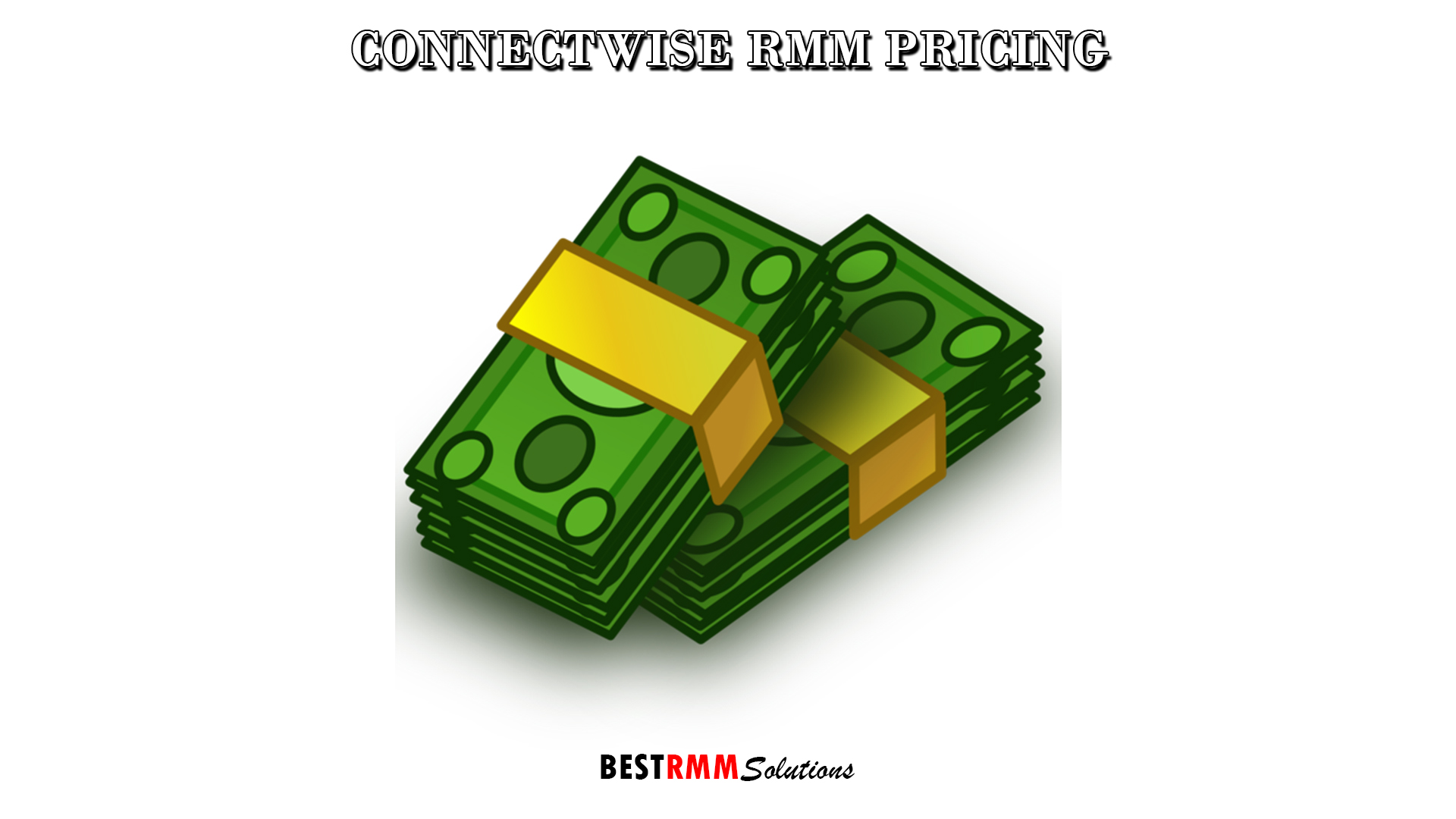
When selecting a Remote Monitoring and Management (RMM) tool, pricing is often a critical factor, especially for businesses and Managed Service Providers (MSPs) that must balance functionality with budget constraints.
Connectwise RMM addresses this concern by offering a range of flexible pricing options that cater to businesses of all sizes, from small startups to large enterprises. Here’s a detailed look at the various pricing models and options available with Connectwise RMM:
1. Endpoint-Based Pricing:
- Connectwise RMM’s pricing structure is primarily based on the number of endpoints—such as desktops, servers, and mobile devices—that are being managed. This allows businesses to scale their costs according to the size of their IT environment.
- As your business grows and you add more devices to your network, you can easily adjust your subscription to accommodate the increased number of endpoints without overcommitting to a larger plan than necessary.
2. Licensing Models:
- Monthly Subscriptions: For businesses that prefer flexibility and may need to adjust their usage month by month, Connectwise RMM offers a monthly subscription model. This is ideal for businesses experiencing rapid growth or seasonal fluctuations in IT demands.
- Annual Contracts: For those looking for cost savings and stability, annual contracts are available. These contracts often come at a reduced rate compared to monthly subscriptions, providing an incentive for long-term commitments.
3. Tiered Pricing Plans:
- Connectwise RMM offers several pricing tiers, each designed to meet different business needs. These tiers typically include:
- Basic Tier: Includes essential monitoring and management features, ideal for smaller businesses or those just starting with RMM solutions.
- Mid-Level Tier: Offers a more comprehensive set of features, including advanced automation and reporting, suitable for growing businesses that require more robust IT management capabilities.
- Premium Tier: Provides access to the full suite of Connectwise RMM features, including advanced security options, extensive integrations, and priority support. This tier is best for larger enterprises or MSPs managing complex IT environments.
4. Volume Pricing for MSPs:
- MSPs managing multiple clients can take advantage of Connectwise RMM’s volume pricing, which offers discounted rates based on the number of endpoints or clients managed. This tiered structure makes it more cost-effective for MSPs to scale their services as they onboard new clients.
- Volume pricing is designed to support the growth of MSPs by reducing the per-endpoint cost as the number of managed endpoints increases, helping MSPs to maintain profitability while expanding their client base.
5. Custom Pricing Solutions:
- For larger enterprises or MSPs with specific needs, Connectwise RMM offers the option to create custom pricing solutions. This tailored approach ensures that businesses can access the exact features and support they require without paying for unnecessary extras.
- Custom pricing is often accompanied by personalized support and consultation services, helping businesses optimize their IT management strategies.
6. Additional Costs and Considerations:
- Add-Ons: While the core Connectwise RMM features are included in the pricing tiers, there may be additional costs for certain add-ons, such as advanced security modules or integrations with other software tools.
- Training and Support: Depending on the chosen pricing plan, businesses may also incur additional costs for training sessions, premium support services, or custom implementation assistance.
7. Free Trials and Demos:
- Connectwise RMM often provides free trials or demo versions of its software, allowing businesses to explore the platform’s capabilities before making a financial commitment. This can be a valuable opportunity to assess whether Connectwise RMM meets your specific needs.
8. Cost Efficiency and ROI:
- While upfront costs are an important consideration, it’s also crucial to evaluate the return on investment (ROI) that Connectwise RMM can provide. By automating routine tasks, improving system reliability, and enhancing security, Connectwise RMM can lead to significant long-term savings, both in terms of operational efficiency and reduced downtime.
Connectwise RMM’s flexible and scalable pricing options make it an attractive choice for businesses and MSPs of all sizes. Whether you’re a small business looking for essential IT management tools or an MSP seeking to manage a growing client base efficiently, Connectwise RMM offers a pricing model that can be tailored to meet your needs while ensuring that you only pay for what you use.
Connectwise RMM vs. Competitors
In a crowded market of RMM tools, Connectwise RMM distinguishes itself through its comprehensive feature set, integration capabilities, and user-friendly interface. However, it’s important to compare it with other popular RMM platforms to understand its unique advantages.
Compared to tools like SolarWinds RMM and Atera, Connectwise RMM offers a more extensive set of features, particularly in terms of automation and integration. While SolarWinds RMM is known for its strong monitoring capabilities, it may not offer the same level of integration with other IT management tools that Connectwise RMM does. Atera, on the other hand, is praised for its simplicity and affordability, but it may lack some of the advanced features and scalability that Connectwise RMM provides.
Another key differentiator is Connectwise RMM’s user interface, which is designed to be intuitive and easy to navigate. This contrasts with some competitors, where the learning curve can be steep, particularly for new users. Connectwise RMM’s focus on ease of use ensures that IT teams can quickly become proficient with the tool, leading to faster implementation and better outcomes.
Setting Up Connectwise RMM
Implementing Connectwise RMM in your business is a straightforward process, but it requires careful planning to ensure success. Here’s a step-by-step guide to help you get started:
- Assess Your Needs: Before setting up Connectwise RMM, it’s important to assess your IT management needs. Consider factors such as the size of your network, the number of endpoints, and the specific tasks you want to automate.
- Choose the Right Plan: Based on your needs, select a Connectwise RMM pricing plan that offers the features and support you require. Remember to consider future scalability when making your choice.
- Install the Software: Once you’ve chosen a plan, you can download and install the Connectwise RMM software. The installation process is guided, making it easy to get up and running.
- Configure the Dashboard: After installation, the next step is to configure your Connectwise RMM dashboard. Customize the layout and widgets to display the information most relevant to your IT management tasks.
- Set Up Monitoring and Alerts: Configure the monitoring settings to track critical systems and set up alerts to notify you of any potential issues. This will ensure that you can respond quickly to any problems.
- Automate Routine Tasks: Take advantage of Connectwise RMM’s automation capabilities by setting up automated tasks for patch management, software updates, and more. This will reduce the workload on your IT team and ensure consistency in your IT operations.
- Train Your Team: Finally, provide training for your IT team to ensure they are familiar with all aspects of Connectwise RMM. This will help them to use the tool effectively and maximize its benefits for your business.
Automation with Connectwise RMM
Automation is one of the most powerful features of Connectwise RMM, enabling IT teams to streamline their operations and reduce the burden of routine tasks. With Connectwise RMM, tasks such as patch management, system checks, and software deployments can be automated, freeing up IT professionals to focus on more strategic initiatives.
To get started with automation in Connectwise RMM, you first need to identify the tasks that are most time-consuming or prone to human error. Common candidates for automation include:
- Patch Management: Automate the deployment of software patches to ensure that all systems are up-to-date and secure.
- System Monitoring: Set up automated monitoring to continuously check system health and performance.
- Software Updates: Schedule automatic software updates to ensure that all applications are running the latest versions.
Once you’ve identified the tasks to automate, you can use Connectwise RMM’s automation tools to create workflows that execute these tasks without manual intervention. These workflows can be scheduled to run at specific times or triggered by certain events, such as the detection of a system vulnerability.
Automation not only improves efficiency but also enhances accuracy and consistency in IT operations. By reducing the reliance on manual processes, Connectwise RMM helps to minimize the risk of errors and ensure that IT tasks are performed consistently across your network.
Connectwise RMM for Network Monitoring
Network monitoring is a critical component of IT management, and Connectwise RMM excels in this area. The platform provides comprehensive tools for monitoring network performance, identifying potential issues, and ensuring that your IT infrastructure operates at peak efficiency.
With Connectwise RMM, you can monitor various aspects of your network, including:
- Bandwidth Usage: Track how much bandwidth is being used across your network to identify potential bottlenecks.
- Network Traffic: Analyze network traffic patterns to detect unusual activity that could indicate a security threat.
- Device Health: Monitor the health of network devices, such as routers and switches, to ensure they are functioning properly.
The platform also includes advanced alerting capabilities, which notify you when certain conditions are met. For example, you can set up alerts to notify you if bandwidth usage exceeds a certain threshold or if a network device is nearing its capacity. This allows you to respond quickly to potential issues and prevent them from impacting your business operations.
Security Features in Connectwise RMM
Security is a top priority for any IT management tool, and Connectwise RMM is no exception. The platform includes a range of security features designed to protect your IT infrastructure from cyber threats and ensure that your systems remain secure.
Some of the key security features in Connectwise RMM include:
- Endpoint Protection: Connectwise RMM integrates with leading antivirus and endpoint protection tools to provide comprehensive security for your IT environment.
- Automated Patch Management: Keep your systems secure by automating the deployment of software patches and security updates.
- Access Controls: Manage who has access to your IT systems and ensure that only authorized users can make changes to critical settings.
- Security Monitoring: Continuously monitor your IT environment for security threats and respond quickly to any detected issues.
These security features are designed to work together to provide a robust defense against cyber threats. By automating routine security tasks and providing real-time monitoring, Connectwise RMM helps to minimize the risk of data breaches and other security incidents.
Connectwise RMM Best Practices
To get the most out of Connectwise RMM, it’s important to follow best practices for using the platform. Here are some tips and strategies to help you use Connectwise RMM effectively:
- Customize Your Dashboard: Tailor the Connectwise RMM dashboard to display the metrics and information that are most relevant to your role. This will help you to quickly access the data you need and make informed decisions.
- Automate Routine Tasks: Take advantage of Connectwise RMM’s automation features to streamline your IT operations and reduce the time spent on manual tasks.
- Set Up Alerts: Configure custom alerts to notify you of potential issues, allowing you to take a proactive approach to IT management.
- Regularly Update Your Documentation: Use Connectwise RMM’s documentation tools to keep your IT documentation up-to-date and accurate.
- Invest in Training: Ensure that your IT team is fully trained on Connectwise RMM to maximize its benefits for your business.
Connectwise RMM Updates and Roadmap
Connectwise RMM is constantly evolving, with regular updates that introduce new features and improvements. Staying informed about these updates can help you to take advantage of the latest capabilities and ensure that you’re using the platform to its full potential.
Connectwise regularly releases updates to its RMM platform, which include new features, bug fixes, and performance enhancements. These updates are designed to improve the user experience and provide additional tools to help you manage your IT environment more effectively.
In addition to regular updates, Connectwise also has a roadmap that outlines future developments for the RMM platform. This roadmap provides insights into upcoming features and enhancements, allowing you to plan for future changes and ensure that your IT environment remains up-to-date.
Conclusion
Connectwise RMM is a powerful tool that offers a comprehensive solution for remote monitoring and management of IT systems. With its robust feature set, automation capabilities, and seamless integration with other tools, Connectwise RMM empowers IT service providers to deliver high-quality service to their clients while improving efficiency and reducing the risk of downtime.
As the IT landscape continues to evolve, Connectwise RMM will remain an essential tool for IT management, helping businesses to navigate the challenges of modern IT environments and ensuring that their systems remain secure, reliable, and efficient.
