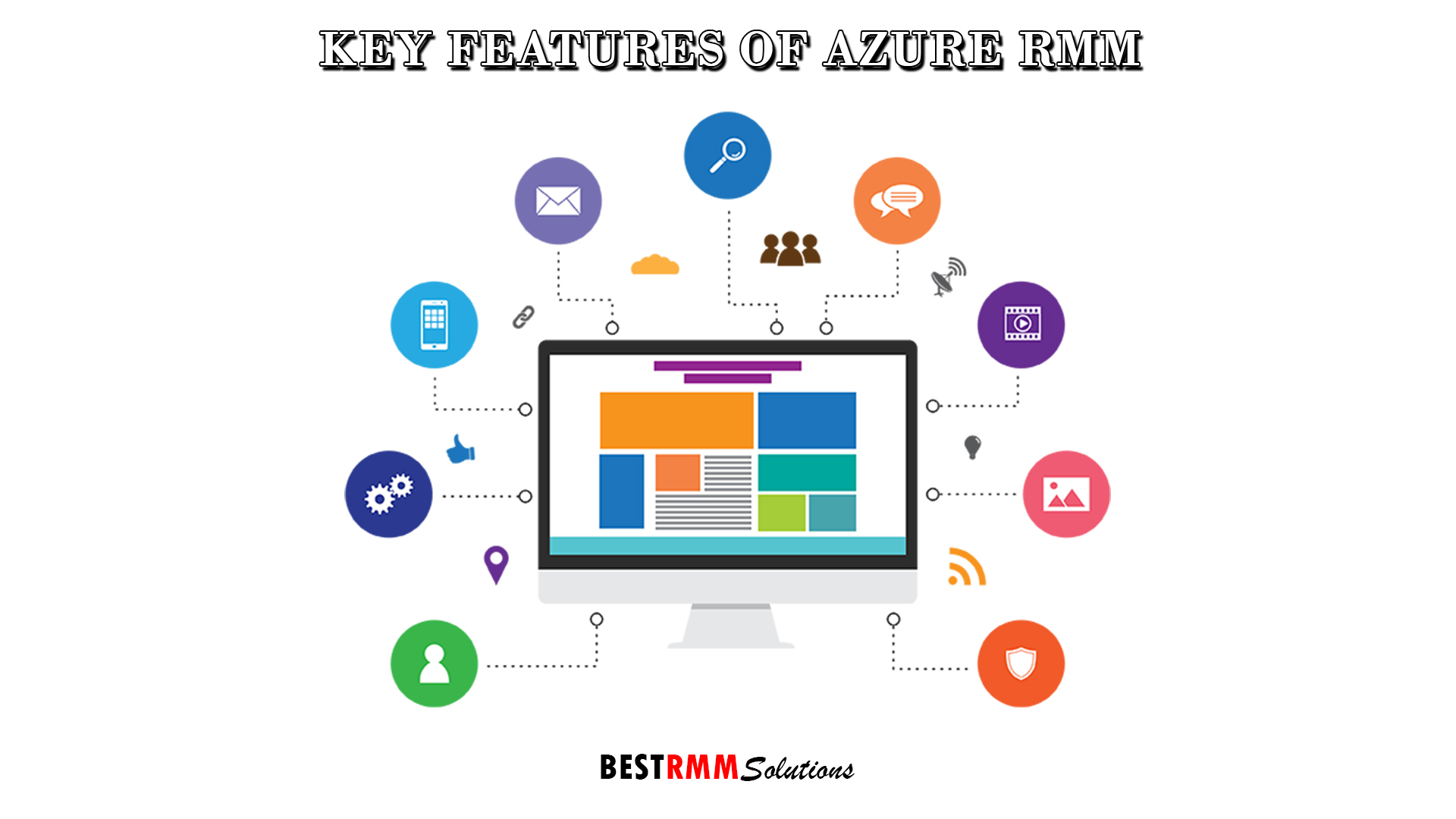Key Features of Azure RMM
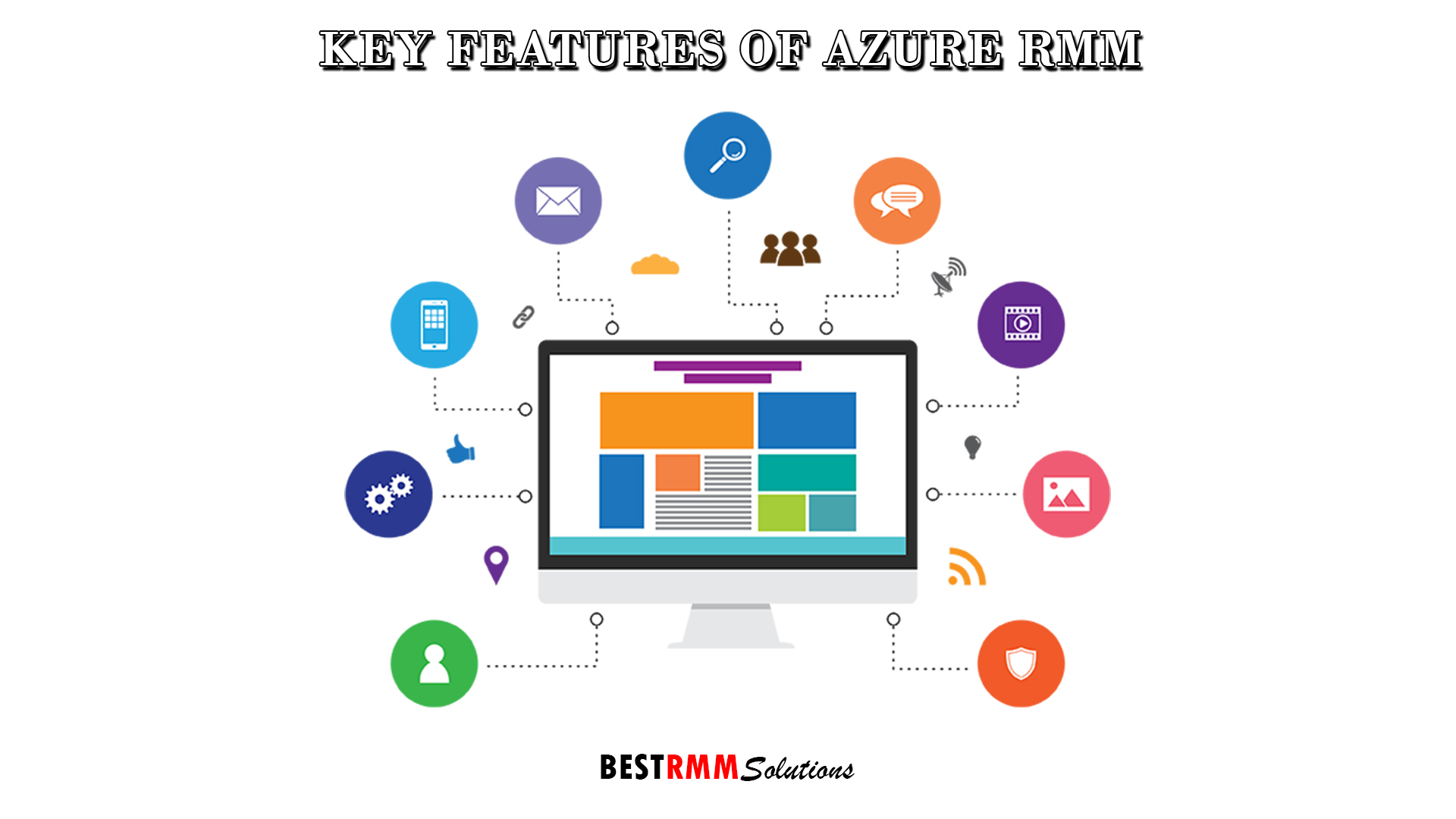
1. Comprehensive Monitoring and Alerts
One of the most compelling features of Azure Remote Monitoring and Management (RMM) is its robust and comprehensive monitoring capabilities. At the heart of this capability is Azure Monitor, a sophisticated tool that enables businesses to keep a vigilant eye on the performance and health of their entire IT infrastructure. Whether it’s applications, servers, virtual machines, or network devices, Azure Monitor tracks key metrics in real-time, providing IT teams with critical insights into the operational status of their systems.
What sets Azure Monitor apart is its ability to not only collect data but also analyze it in ways that reveal patterns, trends, and potential issues before they escalate into significant problems. This predictive analysis empowers IT teams to address concerns proactively, rather than reactively, reducing downtime and enhancing overall system reliability. The system’s real-time data feeds and comprehensive dashboards ensure that IT managers have a clear and immediate understanding of their infrastructure’s performance at all times.
2. Automated Remediation with Azure RMM
In addition to its monitoring capabilities, Azure RMM excels in automated remediation—a feature that significantly reduces the burden on IT teams by handling routine issues automatically. Azure Automation, a key component of Azure RMM, enables the creation of automated workflows or “runbooks” that are triggered by specific events or conditions. For example, if a server becomes unresponsive or an application starts consuming an unusual amount of resources, Azure Automation can be configured to take corrective action without requiring human intervention.
These automated workflows can perform a wide range of tasks, from restarting a service to scaling up resources in response to increased demand. This not only ensures that issues are addressed quickly but also reduces the risk of human error, which is often a factor in manual interventions. By automating these processes, Azure RMM not only improves response times but also frees up IT staff to focus on more strategic initiatives, such as optimizing infrastructure performance or developing new services.
3. Integration with Other Azure Services
One of the defining strengths of Azure RMM is its seamless integration with the broader suite of Azure services. This integration capability allows businesses to build a unified IT management environment that leverages the full power of the Azure cloud. For instance, Azure RMM can be tightly integrated with Azure Security Center, providing enhanced threat protection across all monitored assets. This integration ensures that security protocols are consistently applied and that any security issues are detected and addressed quickly.
Similarly, Azure Logic Apps can be used to create complex workflows that connect Azure RMM with other services, both within the Azure ecosystem and beyond. This means that businesses can automate processes that span multiple platforms, bringing together disparate systems into a cohesive, automated management framework. Whether it’s triggering a function in Azure Functions based on a monitoring alert or integrating with third-party IT service management (ITSM) tools, the possibilities for integration are extensive.
4. Security Features in Azure RMM
In today’s digital landscape, where cyber threats are more sophisticated and pervasive than ever, security is a top priority for any organization. Azure RMM incorporates a wide range of advanced security features designed to protect your IT infrastructure from these threats. Central to this security framework is Azure Security Center, which provides continuous monitoring and advanced threat detection across your entire environment.
Azure Security Center integrates seamlessly with Azure RMM, ensuring that all monitored assets are covered by comprehensive security protocols. This includes real-time detection of potential threats, such as unauthorized access attempts or unusual network traffic, as well as the ability to respond to these threats automatically. For example, if a security threat is detected, Azure RMM can trigger an automated response, such as isolating a compromised system or escalating the issue to security personnel.
In addition to threat detection and response, Azure RMM includes built-in compliance tools that help ensure your IT infrastructure adheres to industry standards and regulations. Whether you need to comply with GDPR, HIPAA, or other regulatory frameworks, Azure RMM provides the tools necessary to maintain compliance and generate the reports required for audits. This not only helps protect sensitive data but also reduces the risk of costly compliance violations.
Setting Up Azure RMM
Before diving into the setup of Azure RMM, it’s essential to understand the prerequisites. To get started, you’ll need an active Azure subscription and sufficient permissions to deploy resources within your chosen environment. Additionally, understanding the architecture of your existing IT infrastructure will help in planning the deployment effectively. This includes identifying the devices, applications, and services you intend to monitor and manage using Azure RMM.
Step-by-Step Setup Guide for Azure RMM
Setting up Azure RMM involves several steps, but the process is straightforward for those familiar with Azure’s interface:
- Create a Resource Group: Begin by creating a new resource group in the Azure portal, which will house all the components related to your RMM deployment.
- Deploy Azure Monitor: Next, deploy Azure Monitor and configure it to collect telemetry data from your chosen sources. This can include servers, virtual machines, and network devices.
- Set Up Azure Automation: Azure Automation should be configured to handle routine tasks and automated responses. Create runbooks for common scenarios, such as restarting services or scaling resources based on demand.
- Integrate Security Features: Ensure that Azure Security Center is enabled and configured to monitor your infrastructure. This will provide real-time threat detection and security recommendations.
- Configure Alerts and Notifications: Finally, set up alerts and notifications to ensure that your team is promptly informed of any critical events.
Configuring Alerts and Notifications
Alerts and notifications are a crucial part of Azure RMM, as they ensure that your IT team is always aware of the system’s health and performance. Azure RMM allows for the creation of custom alert rules based on specific metrics or events. These alerts can be configured to trigger email notifications, SMS messages, or even automated workflows, depending on the severity and nature of the issue. By tailoring these alerts to your organization’s specific needs, you can ensure that your IT team remains proactive rather than reactive.
Benefits of Azure RMM

Implementing Azure Remote Monitoring and Management (RMM) offers a wide array of benefits that can transform how organizations manage their IT infrastructure.
As businesses navigate the complexities of modern IT environments, which often include a mix of on-premises systems, cloud services, and remote devices, Azure RMM provides a comprehensive solution that enhances operational efficiency, ensures proactive issue resolution, and delivers significant cost savings. Below are the key benefits of adopting Azure RMM for your organization.
1. Enhanced Operational Efficiency
One of the most significant advantages of Azure RMM is its ability to drastically improve operational efficiency. In today’s fast-paced business environment, IT teams are often stretched thin, managing an increasing number of devices, applications, and services. Azure RMM addresses this challenge by automating routine tasks and providing centralized control over the entire IT infrastructure. By using tools like Azure Automation, businesses can automate repetitive tasks such as software updates, patch management, and routine system checks. This not only reduces the workload on IT staff but also ensures that these tasks are completed consistently and on time, minimizing the risk of human error.
Additionally, Azure RMM’s centralized monitoring capabilities allow IT teams to manage a diverse range of systems from a single platform. This eliminates the need to juggle multiple tools and interfaces, streamlining workflows and enabling faster, more informed decision-making. The ability to monitor and manage all aspects of the IT environment—whether on-premises, in the cloud, or across hybrid environments—from a unified dashboard significantly enhances overall operational efficiency.
2. Proactive Issue Resolution
Azure RMM’s real-time monitoring and automated remediation capabilities are designed to identify and resolve potential issues before they impact business operations. This proactive approach to IT management is crucial in today’s environment, where downtime or performance issues can have significant consequences. Azure Monitor, a core component of Azure RMM, continuously collects and analyzes data from various parts of the IT infrastructure, including applications, servers, and network devices. By leveraging advanced analytics and machine learning, Azure Monitor can detect anomalies and potential issues early, often before they are noticeable to end-users.
Once an issue is identified, Azure RMM can automatically trigger predefined remediation actions through Azure Automation. For example, if a server’s CPU usage exceeds a certain threshold, Azure Automation can initiate a script to scale up resources or redistribute workloads to prevent a system overload. This automated response ensures that problems are addressed swiftly, reducing downtime and maintaining service availability. By moving from a reactive to a proactive approach, Azure RMM helps organizations maintain higher levels of system reliability and user satisfaction.
3. Cost-Effectiveness of Azure RMM
Cost efficiency is a critical consideration for any IT department, and Azure RMM offers a compelling value proposition. Traditional IT management solutions often require significant upfront investments in hardware, software, and ongoing maintenance. These solutions also involve hidden costs, such as the need for specialized staff to manage and maintain the infrastructure. In contrast, Azure RMM leverages the cloud, eliminating the need for costly on-premises hardware and reducing the overall total cost of ownership (TCO).
Azure RMM operates on a pay-as-you-go pricing model, which means businesses only pay for the resources they use. This flexibility allows organizations to scale their usage up or down based on their current needs, avoiding the expense of overprovisioning. Moreover, the automation capabilities of Azure RMM reduce the need for a large IT staff, as routine tasks are handled automatically, freeing up personnel to focus on more strategic initiatives. These cost savings, combined with the ability to manage expenses dynamically, make Azure RMM a financially attractive option for organizations of all sizes.
4. Scalability and Flexibility
In a rapidly changing business environment, scalability and flexibility are essential for any IT management solution. Azure RMM is designed with these needs in mind, offering a platform that can easily scale with your organization’s growth. Whether you are managing a small number of devices or a large, complex IT environment spanning multiple geographies, Azure RMM can adapt to your needs.
The cloud-based nature of Azure RMM allows businesses to scale their IT management capabilities without the constraints of physical infrastructure. As your organization grows or your IT needs change, you can easily add or remove resources through the Azure portal. This flexibility extends to the types of devices and environments Azure RMM can manage, supporting a wide range of operating systems, applications, and network configurations. This ensures that Azure RMM remains relevant and effective, even as your IT landscape evolves.
5. Improved Security and Compliance
Security and compliance are top priorities for any organization, particularly in industries where data protection and regulatory adherence are critical. Azure RMM integrates advanced security features that help safeguard your IT environment against a wide range of threats. Azure Security Center, a key component of Azure RMM, provides continuous monitoring for potential security vulnerabilities and offers actionable recommendations to mitigate risks. It also includes advanced threat detection capabilities, using machine learning and behavioral analytics to identify and respond to suspicious activities.
In addition to security, Azure RMM supports compliance with industry standards and regulations. Many businesses are required to adhere to specific compliance frameworks, such as GDPR, HIPAA, or ISO/IEC 27001. Azure RMM includes tools that help organizations maintain compliance by providing detailed audit logs, compliance reports, and automated controls that align with regulatory requirements. This not only reduces the risk of non-compliance but also simplifies the process of passing audits and demonstrating compliance to regulators and stakeholders.
6. Integration with Existing IT Ecosystems
Another major benefit of Azure RMM is its ability to integrate seamlessly with existing IT ecosystems. Many organizations have already invested heavily in various tools and platforms, and replacing these with a completely new system can be disruptive and costly. Azure RMM avoids this issue by offering deep integration capabilities with a wide range of Azure services and third-party tools. For instance, it can integrate with Azure DevOps for continuous integration and continuous deployment (CI/CD) pipelines, Microsoft Intune for device management, and various IT service management (ITSM) platforms for incident management.
This integration capability ensures that Azure RMM can work alongside your existing systems, enhancing rather than replacing them. It allows businesses to build a cohesive, unified IT management environment that leverages the strengths of multiple tools. This not only maximizes the value of existing investments but also enables more streamlined and efficient operations.
Use Cases of Azure RMM
- Azure RMM for IT Infrastructure Management
Azure RMM is particularly well-suited for managing IT infrastructure in large enterprises. Its comprehensive monitoring capabilities allow IT teams to keep track of complex environments with ease, while its automation features streamline routine maintenance tasks. This makes it an ideal solution for organizations looking to optimize their IT operations and reduce the risk of downtime.
- Remote Device Management with Azure RMM
In today’s era of remote work, managing devices spread across different locations is a challenge for many businesses. Azure RMM simplifies remote device management by providing a centralized platform to monitor and control all connected devices. Whether it’s ensuring that devices are up-to-date with the latest security patches or troubleshooting issues from afar, Azure RMM makes remote management more straightforward and effective.
- Azure RMM in DevOps Environments
Azure RMM is also a powerful tool for DevOps teams. By integrating with Azure DevOps, it enables continuous monitoring and automated remediation of issues within development and production environments. This helps maintain the stability and reliability of applications, ensuring that they meet the high standards required in today’s fast-paced development cycles.
Conclusion
Azure Remote Monitoring and Management (RMM) is a game-changer for organizations looking to optimize their IT infrastructure. With its comprehensive monitoring capabilities, robust automation features, and seamless integration with other Azure services, Azure RMM offers a powerful solution for businesses of all sizes.
By implementing Azure RMM, organizations can enhance their operational efficiency, ensure proactive issue resolution, and maintain a secure and compliant IT environment. As digital transformation continues to accelerate, tools like Azure RMM will be essential in helping businesses stay ahead of the curve.