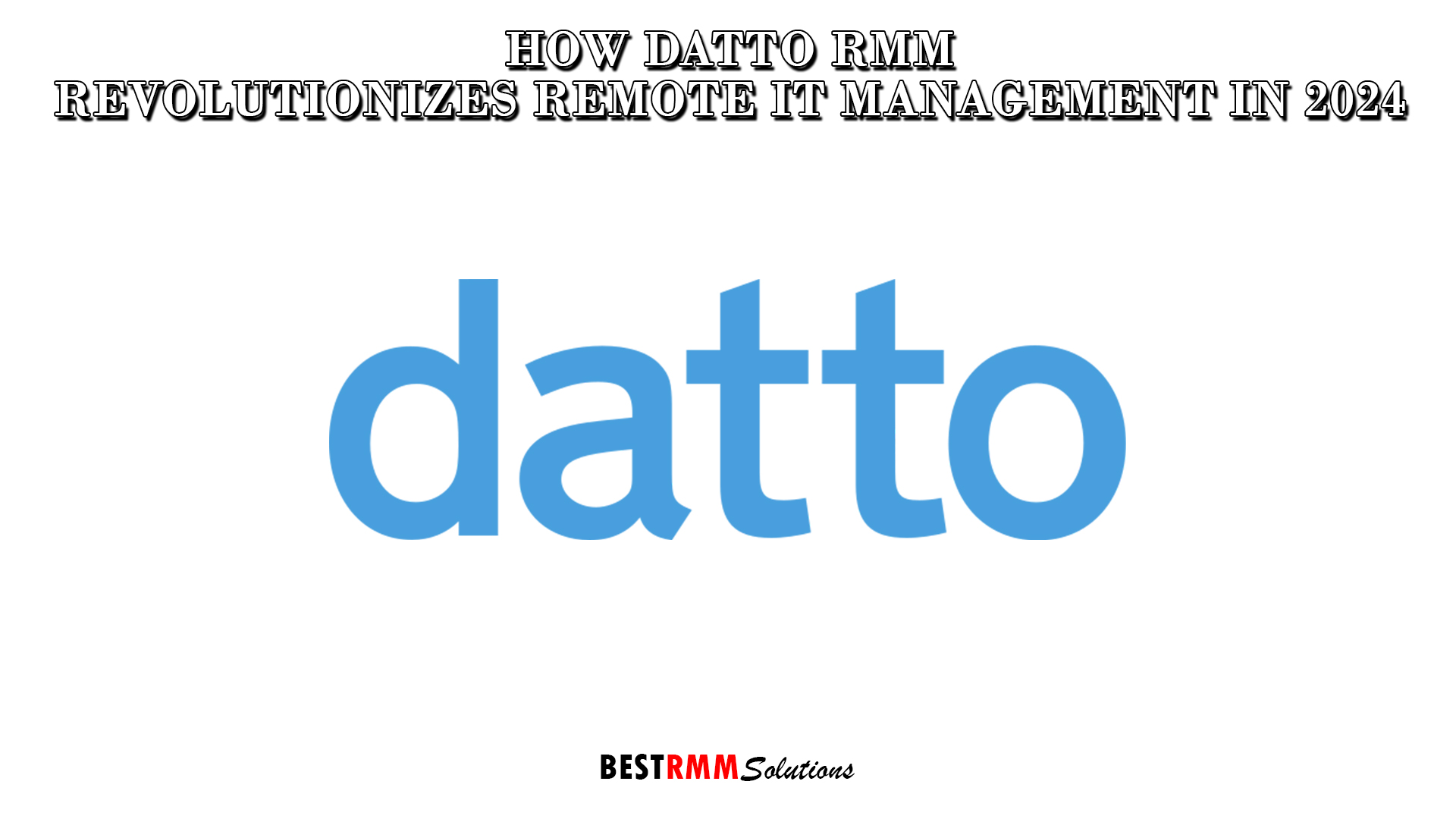In the rapidly evolving landscape of technology, where businesses are increasingly dependent on seamless IT operations, the demand for robust and proactive IT management solutions has never been higher.
As organizations strive to maintain continuous uptime and secure their digital assets, the tools they rely on must be both powerful and adaptable. Enter Datto RMM (Remote Monitoring and Management), a cutting-edge solution that has become indispensable for IT professionals and Managed Service Providers (MSPs) worldwide.
But what exactly makes Datto RMM stand out in a crowded market? It’s not just another tool in the IT management toolbox; it’s a comprehensive, cloud-based platform that redefines how IT environments are monitored and maintained. Designed with scalability and efficiency at its core, Datto RMM empowers technicians to oversee and protect IT infrastructures with unparalleled precision, all from a remote location.
Whether you’re overseeing a modest network of computers or managing an expansive, multi-site IT environment, Datto RMM offers the automation, real-time insights, and security features necessary to preemptively address issues before they escalate into costly disruptions. In a world where every second counts, Datto RMM ensures your IT operations are not only up to speed but ahead of the curve.
Brief History of Datto RMM
The journey of Datto RMM is rooted in strategic foresight and innovation, beginning with Datto’s acquisition of the UK-based company CentraStage in 2017. At the time, CentraStage was already making waves with its remote monitoring and management (RMM) platform, which had garnered a loyal following among IT professionals for its simplicity and effectiveness. By acquiring CentraStage, Datto, a company renowned for its backup, disaster recovery, and networking solutions, made a calculated move to broaden its influence in the IT management sphere.
This acquisition was more than just a business transaction; it was a pivotal moment that signaled Datto’s commitment to providing a comprehensive suite of tools designed to meet the full spectrum of IT service providers’ needs.
Integrating CentraStage’s RMM capabilities into Datto’s already robust portfolio allowed the company to offer an all-in-one solution for IT infrastructure management. This integration was seamless, with Datto quickly enhancing the platform’s functionality, expanding its scalability, and fortifying its security features to align with the demands of a rapidly changing technological landscape.
Over the years, Datto RMM has undergone significant transformations. Continuous development has been a hallmark of the platform, with Datto consistently rolling out updates that incorporate the latest technological advancements and respond to user feedback. These improvements have kept Datto RMM at the forefront of the RMM market, making it a trusted and essential tool for thousands of Managed Service Providers (MSPs) worldwide.
Today, Datto RMM stands as a testament to Datto’s vision of empowering IT service providers with the tools they need to monitor, manage, and secure their clients’ IT environments effectively.
Its evolution from CentraStage to a key component of Datto’s comprehensive IT management suite illustrates not only the growth of the platform itself but also the expanding role of RMM technology in ensuring the smooth operation and security of modern businesses. As the IT industry continues to evolve, Datto RMM remains a powerful ally for MSPs, helping them navigate the complexities of today’s digital world with confidence and ease.
Key Features of Datto RMM
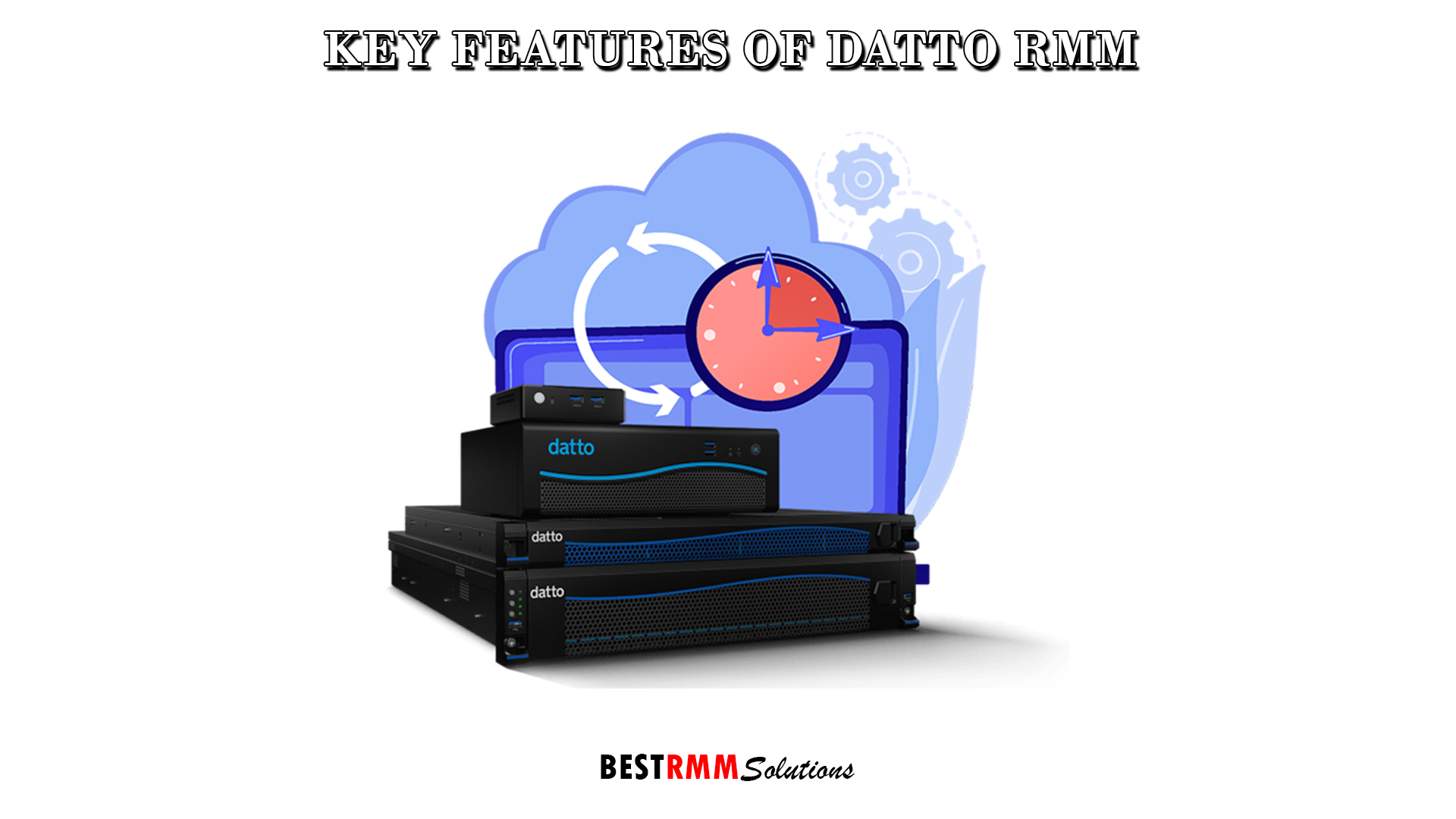
1. Comprehensive Device Monitoring
One of the standout features of Datto RMM is its ability to provide comprehensive device monitoring across all types of IT infrastructure. Whether you’re dealing with desktops, laptops, servers, or network devices, Datto RMM offers real-time monitoring that allows IT teams to keep a close eye on the health and performance of all connected devices.
This feature is particularly valuable for MSPs, who often manage diverse and complex environments for multiple clients. With Datto RMM, they can quickly identify and address issues such as hardware failures, software crashes, or network downtime, minimizing disruption to their clients’ businesses. The platform’s intuitive dashboard makes it easy to view and manage all devices from a single pane of glass, ensuring that no issue goes unnoticed.
2. Automated Patch Management
Keeping software up to date is critical for security and performance, yet it’s a task that is often overlooked or delayed. Datto RMM addresses this challenge with its automated patch management feature. This allows IT administrators to automate the deployment of software updates and patches across all devices, ensuring that systems are always up to date with the latest security and performance enhancements.
Automated patch management not only saves time but also reduces the risk of security vulnerabilities that can be exploited by cybercriminals. Datto RMM provides detailed reports on patch status, giving IT teams the visibility they need to ensure compliance with industry regulations and internal policies.
3. Efficient Software Deployment
In addition to patch management, Datto RMM excels in software deployment. IT teams can remotely install, update, or remove software across all managed devices with just a few clicks. This capability is particularly beneficial for MSPs managing multiple clients with different software needs, as it streamlines the process of ensuring that all devices are equipped with the necessary tools and applications.
Datto RMM’s software deployment feature is highly customizable, allowing administrators to create deployment packages that can be scheduled to run during off-peak hours, minimizing disruption to users. The platform also supports automated rollback, ensuring that if something goes wrong during deployment, systems can quickly revert to their previous state.
4. Real-Time Alerts and Notifications
Timely response to issues is critical in IT management, and Datto RMM’s real-time alerts and notifications system ensures that IT teams are always in the loop. The platform allows administrators to configure alerts based on specific conditions or thresholds, such as CPU usage, disk space, or network latency. When these thresholds are breached, the system immediately sends notifications to the appropriate personnel, enabling them to take swift action.
This feature not only helps in preventing minor issues from escalating into major problems but also ensures that IT teams can maintain high levels of service availability and performance. Datto RMM’s alerting system is highly customizable, allowing administrators to set priorities and escalation paths based on the severity of the issue.
5. Integrated Antivirus and Malware Protection
Security is a top priority for any IT operation, and Datto RMM includes integrated antivirus and malware protection to safeguard devices against threats. This feature provides real-time protection against viruses, ransomware, and other forms of malware, ensuring that all managed devices are secure.
Datto RMM’s security features are continuously updated to protect against the latest threats, and the platform integrates seamlessly with other security tools, allowing for a multi-layered defense strategy. IT teams can monitor the security status of all devices from the Datto RMM dashboard, receive alerts about potential threats, and take immediate action to neutralize them.
Implementing Datto RMM in Your IT Infrastructure
1. Initial Setup and Configuration
Implementing Datto RMM in your IT infrastructure begins with the initial setup and configuration. The platform’s cloud-based architecture means there’s no need for on-premises hardware, making the setup process relatively straightforward. IT teams can quickly deploy the Datto RMM agent to all devices, either manually or through automated deployment scripts.
Once the agents are installed, the next step is to configure monitoring templates and alert thresholds. Datto RMM provides a range of pre-configured templates that can be customized to meet the specific needs of your organization. These templates define what metrics are monitored and what thresholds trigger alerts, ensuring that your IT team is notified of any potential issues.
2. Customizing Monitoring Templates
Customizing monitoring templates in Datto RMM allows you to tailor the platform’s monitoring capabilities to your organization’s unique requirements. Whether you’re monitoring servers, workstations, or network devices, you can create custom templates that focus on the specific metrics that matter most to your business.
For example, if you’re managing a critical server that supports your company’s e-commerce operations, you might want to monitor CPU usage, memory utilization, and disk I/O more closely than other metrics. By customizing the monitoring template for this server, you can ensure that your IT team is alerted to any potential performance issues before they impact your business operations.
3. Integrating with Other IT Management Tools
Datto RMM is designed to integrate seamlessly with other IT management tools, allowing you to create a cohesive IT management ecosystem. Whether you’re using Datto’s own suite of tools, such as Datto Backup or Datto Networking, or third-party solutions like PSA (Professional Services Automation) software, Datto RMM can be integrated to streamline your IT operations.
Integrating Datto RMM with other tools allows for more efficient management and reporting. For example, by integrating Datto RMM with your PSA software, you can automatically generate tickets for issues that are detected by the RMM platform, ensuring that your IT team can quickly respond and resolve them.
Best Practices for Using Datto RMM

1. Regular Software Updates
One of the best practices for using Datto RMM effectively is to ensure that all software is kept up to date. This includes both the Datto RMM platform itself and any managed devices. Regular software updates are essential for maintaining security and performance, as they ensure that all systems are protected against known vulnerabilities and running the latest features and enhancements.
Datto RMM’s automated patch management feature makes it easy to keep all devices up to date, but it’s also important to regularly review and apply updates to the RMM platform itself. This ensures that you’re always using the latest version of the software and taking advantage of new features and improvements.
2. Optimizing Alert Configurations
Optimizing alert configurations is another best practice for using Datto RMM. While the platform provides powerful monitoring and alerting capabilities, it’s important to configure these alerts to ensure that they provide the most value without overwhelming your IT team with unnecessary notifications.
This involves setting appropriate thresholds for alerts and ensuring that they are prioritized based on the severity of the issue. For example, alerts for critical systems or security threats should be prioritized over less urgent issues. Additionally, it’s important to regularly review and adjust alert configurations as your IT environment evolves.
3. Conducting Routine Audits
Regular audits of your IT infrastructure are essential for maintaining the effectiveness of your RMM strategy. Datto RMM provides comprehensive reporting and auditing tools that allow you to review the status of all managed devices, identify potential issues, and ensure that all systems are compliant with industry regulations and internal policies.
Conducting routine audits with Datto RMM can help you identify areas where your IT operations can be improved and ensure that your monitoring and management strategies are aligned with your business goals. These audits should be conducted regularly to ensure that your IT environment remains secure, efficient, and reliable.
Challenges and Solutions in RMM Implementation
1. Overcoming Integration Challenges
One of the common challenges in implementing RMM solutions is integrating them with existing IT management tools and processes. Datto RMM addresses this challenge by offering a range of integrations with popular IT management platforms, such as PSA tools, backup solutions, and network management systems. However, it’s important for IT teams to plan their integration strategy carefully and ensure that all tools are configured to work together seamlessly.
To overcome integration challenges, IT teams should take the time to map out their existing IT environment and identify any potential conflicts or gaps in their toolset. Datto RMM’s flexible API and integration options can be leveraged to create custom solutions that address these challenges and ensure a smooth implementation.
2. Addressing Security Concerns
Security is a top concern for any organization implementing an RMM solution, and Datto RMM provides a range of features to address these concerns. However, IT teams must still take care to configure the platform securely and follow best practices for managing remote access and monitoring.
To address security concerns, organizations should implement strong authentication and access control measures for Datto RMM, ensuring that only authorized personnel can access the platform and manage devices. Additionally, IT teams should regularly review and update security configurations to keep up with evolving threats and ensure that all devices are protected.
3. Ensuring User Adoption
Ensuring user adoption is another challenge that organizations may face when implementing an RMM solution like Datto RMM. IT teams must work closely with end users to ensure that they understand the benefits of the platform and how to use it effectively.
To ensure user adoption, organizations should provide comprehensive training and support to all users of Datto RMM. This can include online training sessions, user manuals, and ongoing support from the IT team. Additionally, organizations should regularly solicit feedback from users to identify any areas where additional support or training may be needed.
Conclusion
In conclusion, Datto RMM is a powerful and versatile tool that provides IT service providers and MSPs with the capabilities they need to manage and protect their clients’ IT environments effectively. With its comprehensive monitoring, automation, and security features, Datto RMM enables organizations to improve efficiency, enhance security, and reduce downtime, ultimately delivering better service to their clients.
As RMM technology continues to evolve, Datto RMM is well-positioned to lead the way, offering new features and capabilities that will help IT teams manage increasingly complex and distributed environments. Whether you’re a small business looking to streamline your IT operations or an MSP seeking to scale your services, Datto RMM provides the tools and automation you need to succeed.