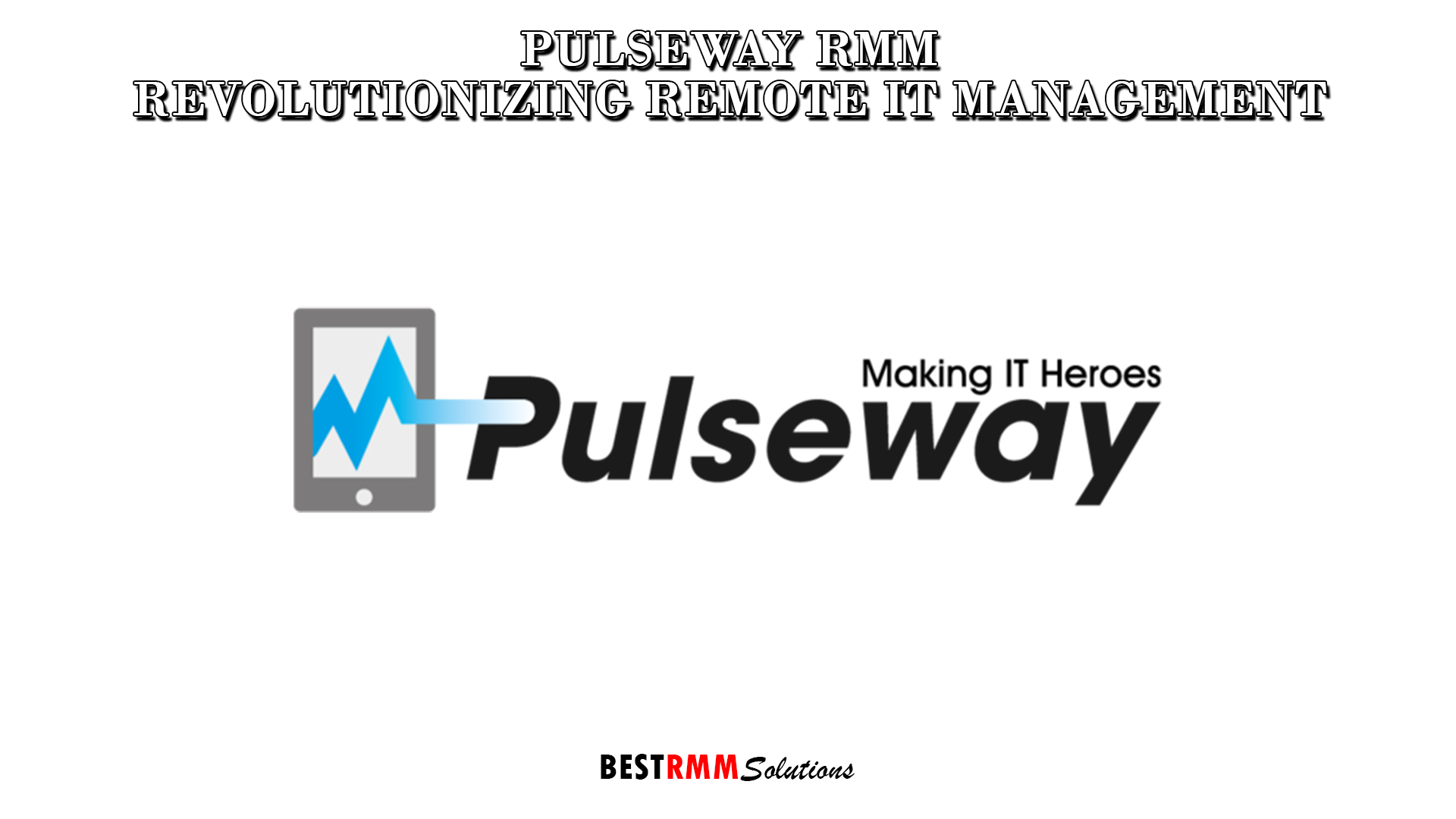As businesses of all sizes increasingly depend on a sprawling network of digital tools, cloud services, and interconnected systems, the ability to monitor and manage these assets remotely is not just a competitive advantage it’s a fundamental necessity.
This growing reliance on technology has led to an explosive demand for Remote Monitoring and Management (RMM) solutions, which serve as the backbone of IT operations, ensuring systems run smoothly, securely, and efficiently around the clock.
Among the myriad of RMM tools available on the market, Pulseway RMM distinguishes itself as a sophisticated, user-centric solution designed to provide IT professionals with comprehensive control over their networks, servers, and endpoints. What sets Pulseway apart is its emphasis on real-time monitoring and mobile accessibility, offering IT teams the ability to respond to issues instantly, no matter where they are. This capability is crucial in an era where downtime can lead to significant operational disruptions and financial losses.
In this detailed review, we will dive deep into Pulseway RMM’s key features, performance metrics, ease of use, and how it stacks up against other popular RMM solutions. Whether you are an IT manager seeking a robust tool to streamline your operations or a managed service provider (MSP) aiming to deliver exceptional value to your clients, this review will help you evaluate whether Pulseway RMM is the ideal solution for your needs.
What is Pulseway RMM?
Pulseway RMM is a cutting-edge IT management software that revolutionizes how organizations monitor and manage their IT infrastructure remotely. Launched in 2011, Pulseway quickly established itself as a frontrunner in the remote monitoring and management (RMM) arena, thanks to its innovative approach and comprehensive feature set. Designed with the modern IT professional in mind, Pulseway RMM offers a unified platform where users can seamlessly oversee their networks, servers, endpoints, and applications—whether they are on-site or halfway across the world.
At its core, Pulseway RMM is built to provide real-time monitoring, remote access, and automation, all of which are crucial for maintaining the health and performance of IT systems. With Pulseway, IT teams can monitor the status of critical systems, receive instant alerts about potential issues, and even take corrective action remotely before those issues escalate into more significant problems. This proactive approach not only minimizes downtime but also enhances overall operational efficiency.
What truly sets Pulseway apart from its competitors, however, is its mobile-first philosophy. While many RMM tools are designed primarily for desktop use, Pulseway breaks the mold by enabling IT professionals to manage their entire infrastructure directly from their smartphones or tablets.
This mobile-centric design is a game-changer in today’s fast-paced work environments, where IT managers and technicians are often on the move. The ability to receive real-time alerts, access critical systems, and execute tasks from any location provides unparalleled flexibility and responsiveness.
Key Features of Pulseway RMM
Pulseway RMM is renowned for its rich set of features, specifically designed to meet the needs of modern IT professionals who require powerful tools for remote monitoring and management. Below, we delve into the key features that make Pulseway RMM a standout solution in the crowded RMM market.
1. Real-Time Monitoring
One of the cornerstone features of Pulseway RMM is its real-time monitoring capability. This feature allows IT teams to continuously monitor the health and performance of their entire IT infrastructure—from servers and workstations to applications and network devices. Pulseway provides real-time data on CPU usage, memory utilization, disk performance, and more, offering IT professionals a comprehensive view of system health. The real-time aspect is crucial because it enables immediate detection of anomalies or potential issues, allowing for swift corrective action before minor problems escalate into major disruptions.
2. Remote Control
Pulseway RMM excels in offering seamless remote control features. With Pulseway, IT administrators can access and control any device within their network as if they were physically present. This feature is incredibly valuable for troubleshooting and maintenance, especially in situations where on-site intervention is not feasible or would result in significant downtime. Whether it’s rebooting a server, updating software, or resolving a user issue, Pulseway’s remote control functionality ensures that IT teams can address problems swiftly, maintaining productivity and minimizing operational interruptions.
3. Patch Management
Keeping software up-to-date is essential for security and performance, and Pulseway RMM’s patch management feature simplifies this often tedious process. Pulseway automates the deployment of patches across all managed devices, ensuring that every system is running the latest software versions with the most recent security updates. This automated approach not only saves time but also reduces the risk of vulnerabilities being exploited by ensuring that patches are applied consistently across the network. IT teams can customize patch management settings, schedule updates during off-peak hours, and receive reports on the status of patch deployments, providing full control over the process.
4. Automation and Scripting
Pulseway RMM offers powerful automation capabilities that significantly reduce the manual workload of IT teams. The platform supports a wide array of automation tasks, from routine maintenance like disk cleanup and software updates to more complex workflows. Pulseway’s scripting engine is a highlight, allowing IT professionals to create custom scripts using languages such as PowerShell, Python, and Bash. These scripts can be triggered by specific events or scheduled to run at predetermined times, ensuring that repetitive tasks are handled automatically. Additionally, Pulseway’s self-healing scripts can detect and resolve common issues without human intervention, further enhancing system reliability and reducing downtime.
5. Mobile Device Management (MDM)
As businesses increasingly rely on mobile devices for day-to-day operations, managing these devices becomes critical. Pulseway’s Mobile Device Management (MDM) feature allows IT administrators to monitor, secure, and manage a variety of mobile devices from the same platform used for traditional IT assets. This includes the ability to track device locations, enforce security policies, remotely wipe data from lost or stolen devices, and deploy software updates. The integration of MDM into the Pulseway platform ensures that all devices, whether they are desktop computers or mobile phones, are managed with the same level of oversight and security.
6. Reporting and Analytics
Comprehensive reporting and analytics are essential for effective IT management, and Pulseway RMM delivers on this front. The platform provides detailed reports on system performance, security incidents, patch management, and more. These reports can be customized to meet specific business needs and scheduled to be generated automatically. Pulseway’s analytics tools allow IT professionals to analyze historical data, identify trends, and make data-driven decisions to optimize system performance and security. Real-time alerts and notifications further ensure that IT teams are always aware of critical issues as they arise.
7. Security Features
Security is a paramount concern in IT management, and Pulseway RMM incorporates several features designed to protect systems from threats. Endpoint protection is built into the platform, ensuring that all managed devices are safeguarded against malware, ransomware, and other cyber threats. Multi-factor authentication (MFA) adds an additional layer of security, protecting access to the Pulseway platform itself. Furthermore, Pulseway supports compliance management by providing detailed logs and audit trails, helping organizations meet regulatory requirements such as GDPR or HIPAA.
Customer Support and Community
No IT management solution is complete without strong customer support, and Pulseway RMM delivers in this area.
- Availability : Pulseway offers 24/7 customer support, ensuring that help is always available when it’s needed. Whether it’s a critical issue or a simple question, Pulseway’s support team is responsive and knowledgeable.
- Support Channels : Pulseway RMM provides multiple support channels, including phone, email, and live chat. Additionally, the platform includes a comprehensive knowledge base and user forums where IT professionals can find answers to common questions and share tips with others in the community.
- User Community : Pulseway has a strong user community that contributes to the platform’s ongoing development and improvement. Users can participate in forums, attend webinars, and engage with other IT professionals to share knowledge and best practices.
Pricing Plans

Pulseway RMM offers a range of flexible pricing plans that cater to the diverse needs of businesses, whether they are small startups or large enterprises with complex IT environments. This flexibility ensures that organizations can find a plan that aligns with their operational requirements and budget, while still benefiting from the robust features that Pulseway RMM provides.
1. Free vs. Paid Versions
Pulseway RMM provides a free version that is particularly well-suited for small businesses, startups, or individual IT professionals who require basic monitoring capabilities without a significant financial commitment. The free version offers access to many of Pulseway’s core features, including real-time monitoring and basic remote management tools, making it a valuable option for those just starting out or managing a small number of devices.
However, the free version does come with limitations. It typically restricts the number of devices that can be managed and lacks some of the advanced features available in the paid plans, such as extensive automation, advanced reporting, and premium support options. This version is ideal for users who need a cost-effective solution for basic IT management tasks but may not be sufficient for those managing larger or more complex IT infrastructures.
2. Pricing Tiers
For businesses that require more comprehensive monitoring and management capabilities, Pulseway RMM offers several paid pricing tiers. These tiers are designed to accommodate a wide variety of business sizes and needs, from small and medium-sized enterprises (SMEs) to large corporations and managed service providers (MSPs).
The pricing tiers typically vary based on several factors:
- Number of Devices Managed: Plans are scaled according to the number of devices that need to be monitored and managed. This allows businesses to select a plan that matches their current infrastructure size and expand as their needs grow.
- Feature Access: Higher-tier plans unlock more advanced features, such as enhanced automation capabilities, in-depth reporting and analytics, patch management, and mobile device management. These features are critical for businesses that need to manage a more complex IT environment or require detailed insights and control over their infrastructure.
- Support Level: Pulseway offers different levels of customer support based on the pricing tier. Higher-tier plans may include access to premium support services, such as 24/7 technical assistance, priority support channels, and dedicated account managers, which can be invaluable for larger organizations that rely heavily on uninterrupted IT operations.
This tiered pricing structure ensures that businesses can choose a plan that not only fits their current needs but can also scale with them as they grow. For instance, a small business might start with a lower-tier plan and gradually upgrade to higher tiers as its IT needs become more complex.
3. Value for Money
Pulseway RMM is recognized for delivering excellent value for money, especially when considering the breadth of features and the level of control it offers across different pricing plans. Even at the entry-level tiers, users benefit from a robust set of tools that enhance their ability to monitor and manage their IT infrastructure effectively.
As businesses scale up to the higher tiers, they unlock more sophisticated features that further enhance their IT management capabilities, such as extensive automation, advanced reporting, and greater flexibility in managing a larger number of devices. These advanced features can significantly reduce the time and resources needed to manage IT environments, leading to improved operational efficiency and cost savings over time.
Pros and Cons of Pulseway RMM
As with any software solution, Pulseway RMM comes with its own set of strengths and weaknesses. Understanding these can help potential users make an informed decision about whether this platform aligns with their specific IT management needs.
Advantages
- Mobile-First Approach: One of the standout features of Pulseway RMM is its mobile-first design. In an era where IT professionals are often required to be responsive and agile, Pulseway’s ability to manage IT systems directly from a mobile device is a game-changer. This approach provides unmatched flexibility, allowing IT administrators to monitor systems, receive alerts, and resolve issues from anywhere—whether they’re at the office, on the road, or even at home. The mobile app is robust, offering nearly the same level of control as the desktop version, ensuring that critical tasks can be performed without delay.
- Comprehensive Feature Set: Pulseway RMM is packed with a wide range of features that cater to every aspect of IT management. From real-time monitoring and automation to remote control and mobile device management, Pulseway covers all the bases. This comprehensive feature set means that IT teams don’t need to rely on multiple tools to manage their infrastructure—Pulseway provides an all-in-one solution. The platform’s automation capabilities, in particular, are powerful, enabling IT professionals to streamline operations and reduce the manual workload through scripting and scheduled tasks.
- Ease of Use: Despite its rich feature set, Pulseway RMM is designed to be user-friendly. The platform’s intuitive interface is easy to navigate, making it accessible even to those who may not be deeply experienced with RMM tools. Customization options further enhance usability, allowing users to tailor the platform to their specific needs. Whether it’s setting up custom dashboards, creating unique workflows, or configuring alerts, Pulseway’s design ensures that IT professionals can quickly adapt the platform to their workflows.
- Strong Security Features: Security is a critical concern in IT management, and Pulseway RMM addresses this with a robust set of security features. The platform includes endpoint protection, which safeguards devices against malware, ransomware, and other threats. Additionally, Pulseway supports multi-factor authentication (MFA), adding an extra layer of security by requiring a second form of verification for access. This is particularly important for organizations that handle sensitive data or operate in regulated industries where compliance is mandatory. The platform also offers comprehensive logging and audit trails, which are essential for maintaining compliance with various regulatory standards.
Limitations
- Learning Curve: While Pulseway RMM is praised for its ease of use, the platform’s extensive feature set can be daunting for new users. IT professionals who are new to Pulseway may find themselves needing to invest some time in learning how to fully utilize the platform’s capabilities. Although the interface is intuitive, the sheer number of options and customization possibilities can be overwhelming initially. This learning curve can be mitigated through the use of Pulseway’s support resources, such as documentation, tutorials, and customer support, but it’s something that new users should be aware of.
- Limited Free Version: Pulseway’s free version offers a solid introduction to the platform, but it is limited in scope. This version is best suited for small businesses or individuals who need basic monitoring capabilities. However, as the IT environment grows in complexity, the limitations of the free version—such as the restricted number of devices that can be managed and the absence of advanced features like automation and detailed reporting—may become apparent. For larger organizations or those with more complex needs, upgrading to a paid plan is necessary to unlock the full potential of the platform.
- Integration Challenges: Although Pulseway RMM integrates with a wide range of third-party tools, some users may experience challenges with specific integrations. This can be particularly true for organizations with highly customized or legacy IT environments. While Pulseway offers API access and supports integration with popular tools like ConnectWise and ServiceNow, ensuring smooth interoperability across all existing systems may require additional configuration and testing. In some cases, users might need to rely on custom scripting or third-party connectors to achieve the desired level of integration.
Conclusion
Pulseway RMM is a powerful and versatile IT management solution that offers a wide range of features designed to meet the needs of IT professionals and MSPs. Its mobile-first approach, real-time monitoring capabilities, and robust automation tools make it a standout choice in the crowded RMM market. Whether you’re managing a small business network or a large enterprise infrastructure, Pulseway RMM provides the tools and insights needed to keep your IT environment running smoothly and securely.